WebSMS application
Send SMS straight from your computer: easy, convenient and effective.
WebSMS is LabsMobile's web application for sending SMS and managing all of the related services.
All customers registered with LabsMobile have an account with WebSMS, and can use it to send SMS, monitor sent messages, view statistics, add credits etc.
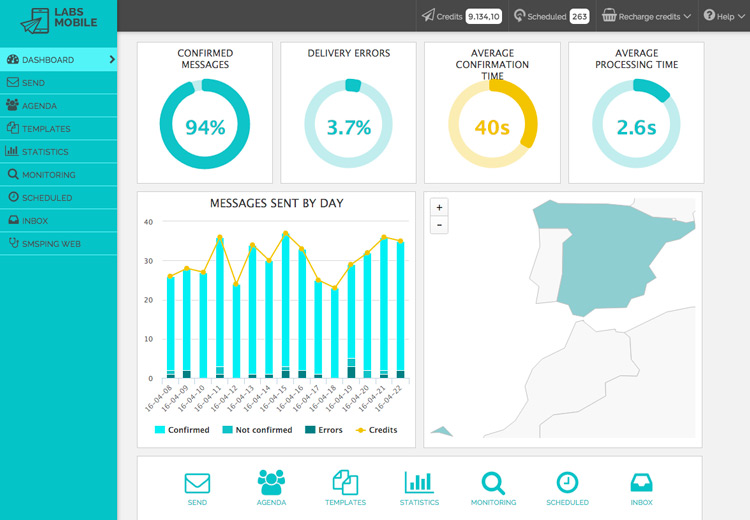
WebSMS is a web application, so there's no need to install any software. It works on any computer or device connected to the internet, and in any browser and operating system.
The only requirement is to have a user account with LabsMobile, which will provide you with a username and password. You can create a new account here.
Send SMS easily from the WebSMS application by simply entering the telephone numbers and the text of the message you want to send.
Send messages easily: enter the phone numbers and message, and in two clicks the SMS will be sent.
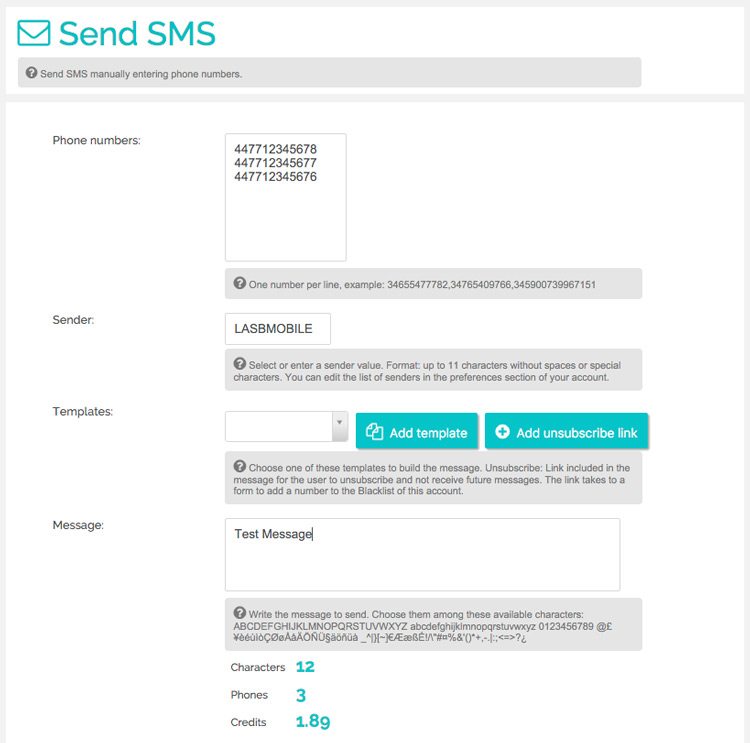
There are optional parameters including templates. You can also change the name of the sender, and send messages on a certain day or at a certain time (scheduled messages).
As you can see above, the number of characters in the message, the number of messages, and the credits required will automatically update itself as you configure the settings.
Change the sender: dynamic, numeric or alphanumeric.
You can top-up credits or buy SMS messages using the WebSMS application.
Send messages easily: enter the phone numbers and message, and in two clicks the SMS will be sent.
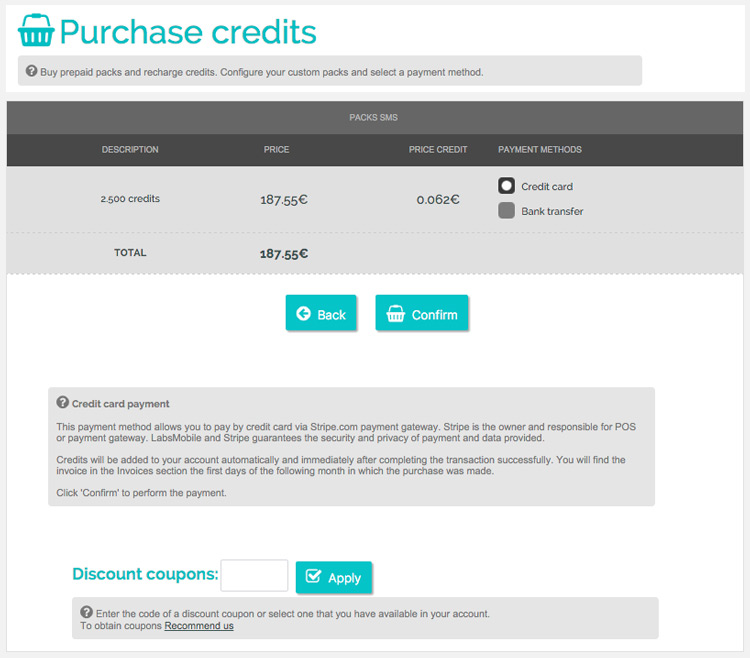
The first step is to select the pack or number of messages that you want to buy. You can make packs of SMS messages of any size by entering an amount or the number of SMS.
You can buy credits for any number of messages. Choose the number of SMS messages you want to send.
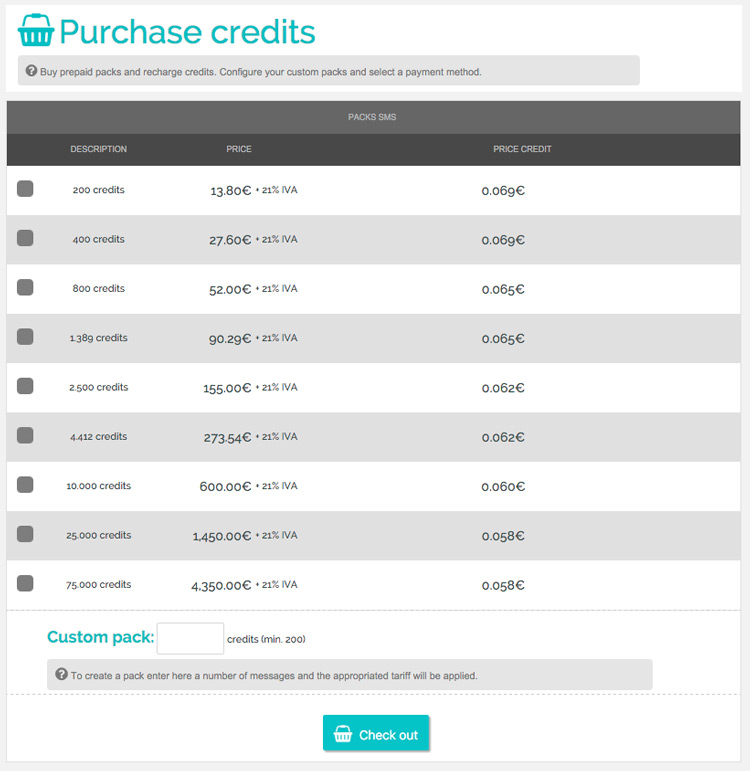
The second step is to choose the method of payment: credit card or bank transfer. Follow the instructions to complete the top-up.
Payment with credit or debit card is made through our bank's payment gateway (Bank Sabadell), which complies with all data security and privacy requirements.
Payment with card is immediate and credits will be added automatically and instantaneously to your account once the transaction has been completed.
If you choose to pay by bank transfer, the application will show the total amount to transfer, and LabsMobile's bank account details.
Once the transfer has been completed, send an email to admin@labsmobile.com with proof of the transfer and the user account so that we can proceed with the top-up.
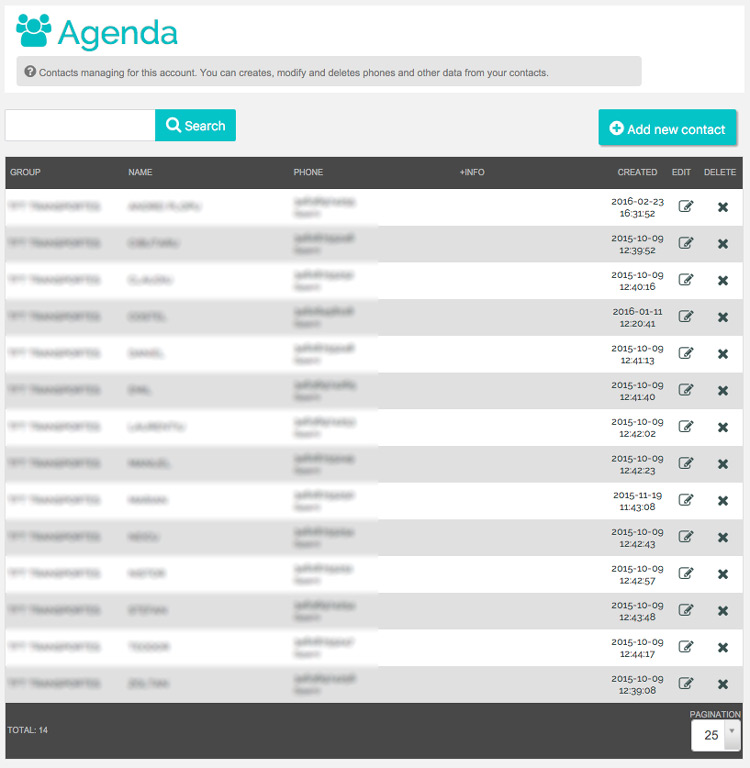
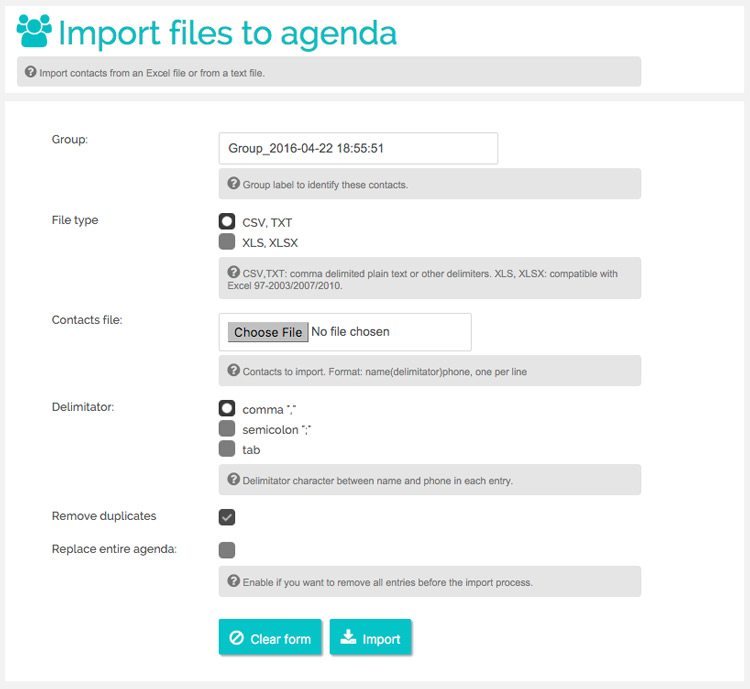
Bulk import contacts via CSV file (Excel) or copy and paste from any application.
Importing contacts or telephone numbers can be done through a text file CSV (Excel) or copying and pasting address books from other applications.
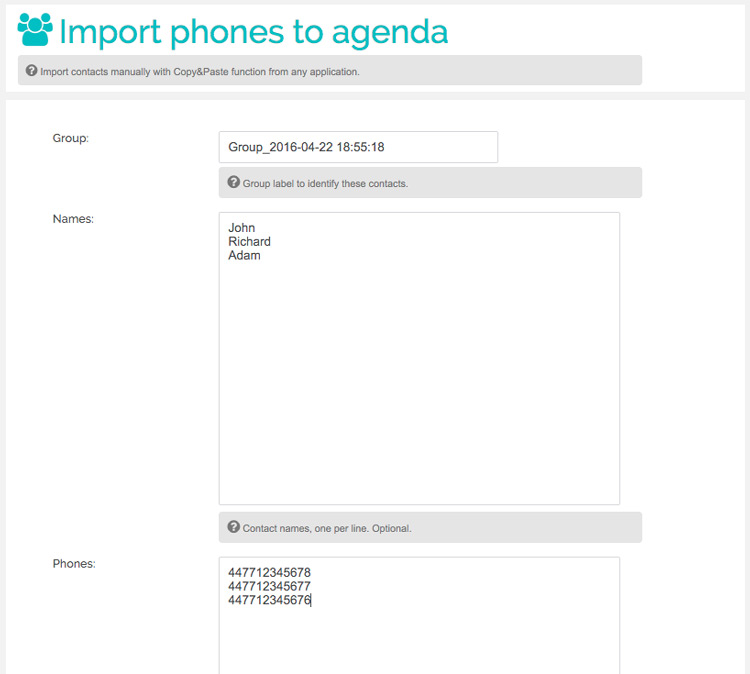
In the IMPORT section, copy the column of numbers in the corresponding text field, choose a name for the group and click import. Easy and effective, in just a few seconds you'll find all your contacts integrated into WebSMS.
There is always the option to schedule message delivery for a specific day and time. All sent messages are stored in the SCHEDULED section where you can view and cancel them.
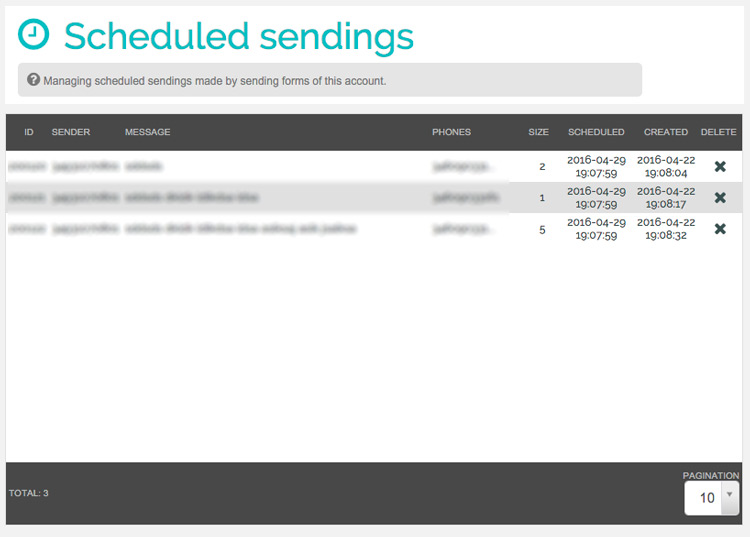
The scheduled messages section displays all the relevant fields: number of messages to send, the text of the message, the time/date of creation, and time/date sent.
You can check the statistics of sent and received messages at any time. Statistics are displayed in graphs showing the number of messages sent by day, month, time, messages confirmed and bulk messages sent etc.
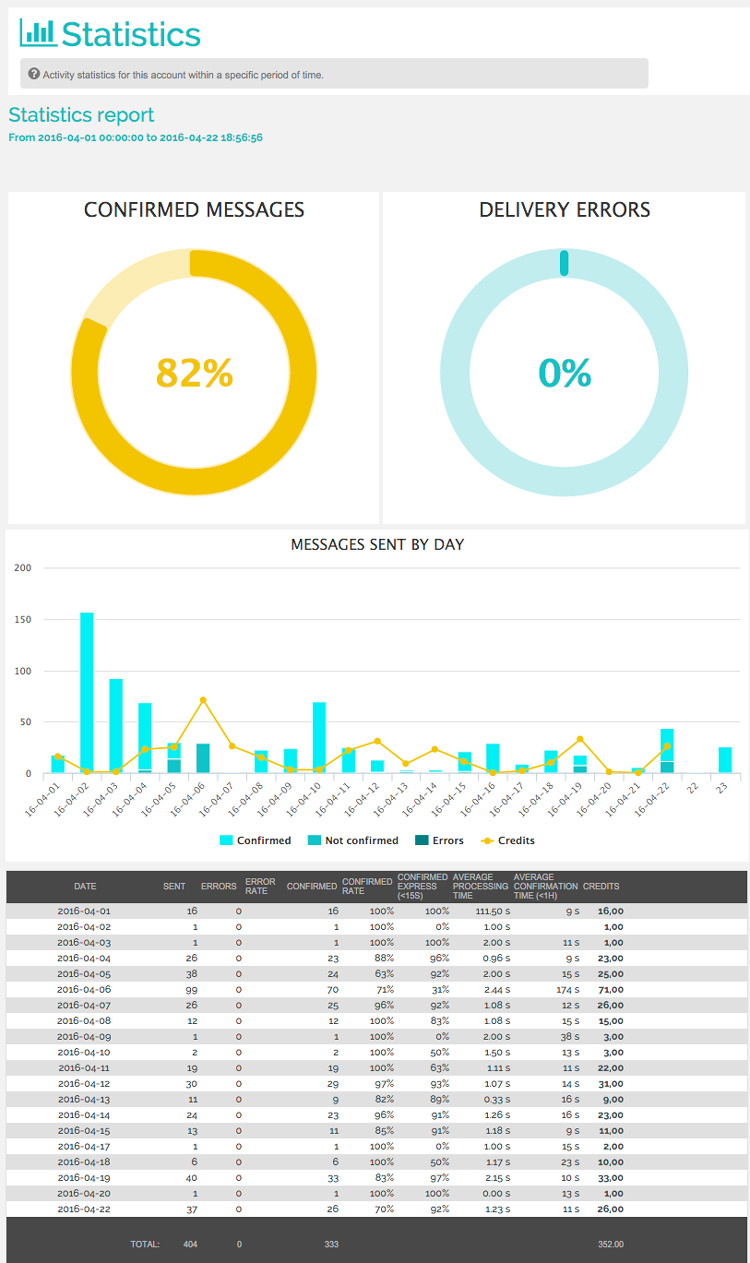
The data displayed in the statistics can be filtered by date, and you can activate visual charts and graphs.
One of the best features of WebSMS is the ability to check the status and information of each sent message.
You can search for an SMS by any field attached to the message: telephone number, text, date/time, sender etc.
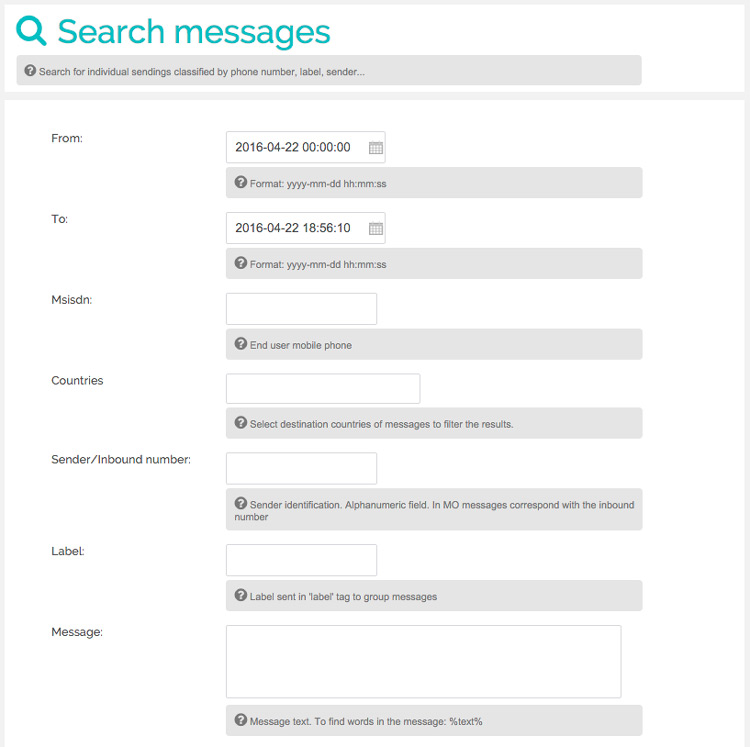
You can see all the information of each message, including the confirmation and time of delivery.
The results are displayed as a list alongside all the relevant fields: text, telephone number, contact name, date sent, etc.
All results can be exported as a CSV file, which can be opened in Excel for further analysis or study.
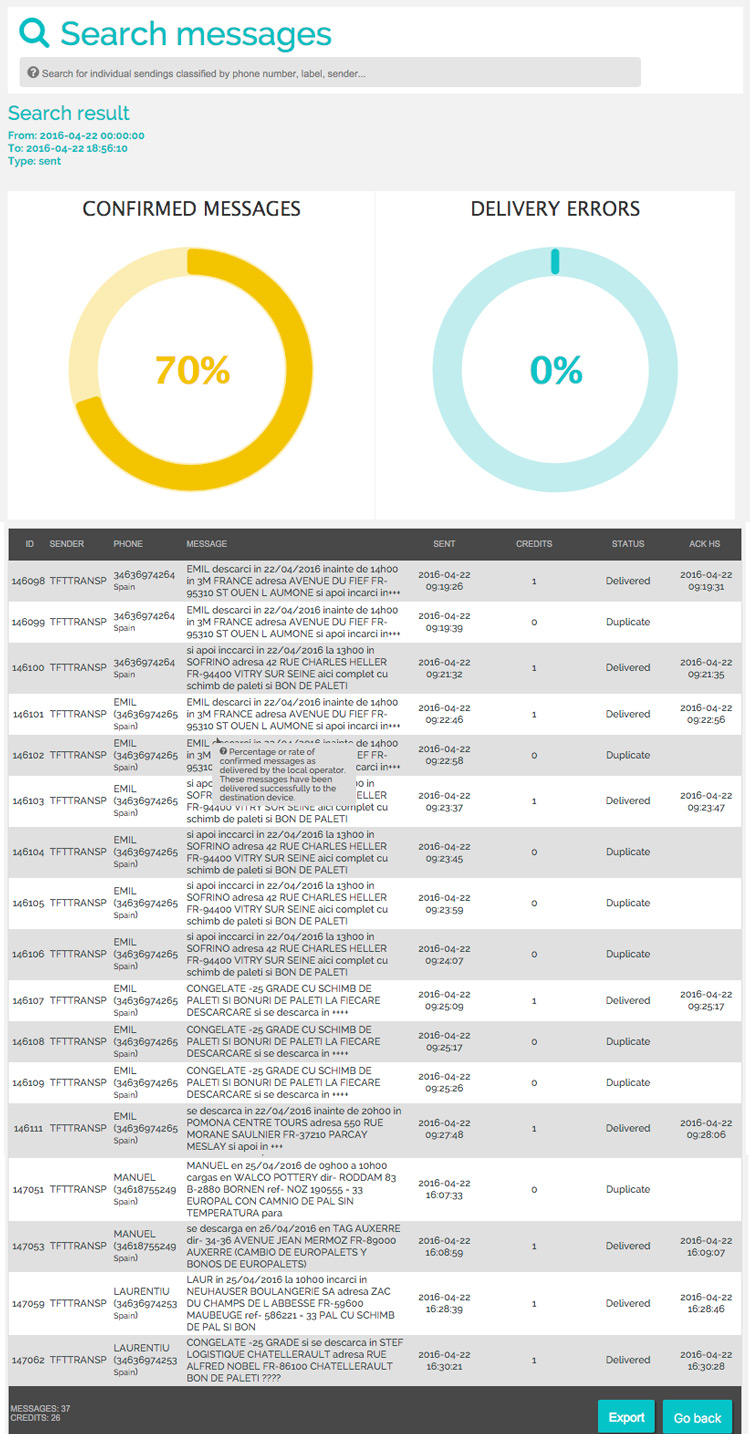
The predefined templates are messages saved as templates for later use. All the forms for sending messages have the option of selecting a saved template.
Templates can contain variables that will be replaced with the corresponding data in the address book's contacts at the time of sending.
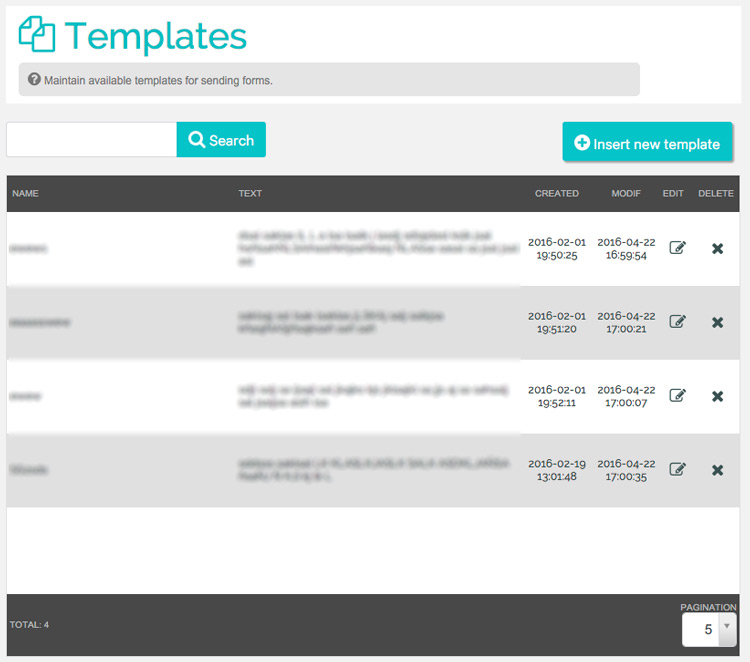
Each user account includes a section detailing the user's personal information and billing details. This is the information that will be used to create the invoice(s).
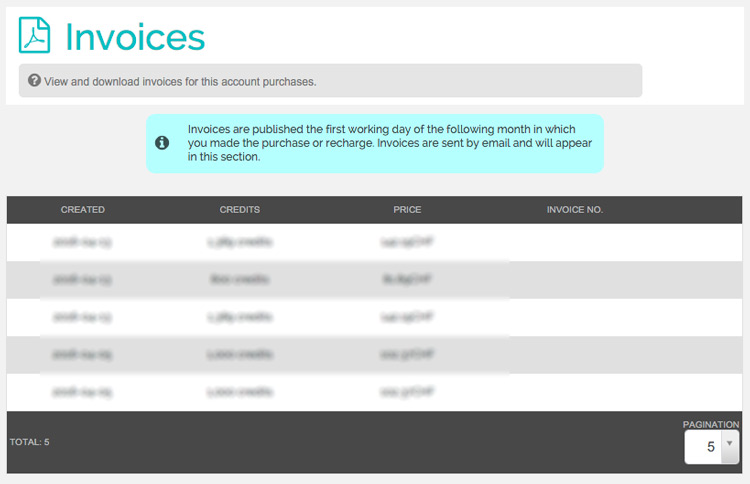
At the beginning of each month we will upload your invoice, which you can view and download in PDF format at any time.